And What Can I Do to Fix It?
If you have a business account on Facebook, you know the excitement and anxiety of publishing a new ad set. You have poured your mental, creative, and (just a little) emotional energy into these advertisements, and you just want to see them be successful! So, it is always disappointing and frustrating when an ad is rejected. The good news is that ad rejection is quite common and, usually, super fixable!
As a digital marketing agency, we are all too familiar with Facebook’s ad review system. Here are the top 4 reasons your ads may have been rejected and how to quickly get your ads approved:
1. Violating Ad Policies
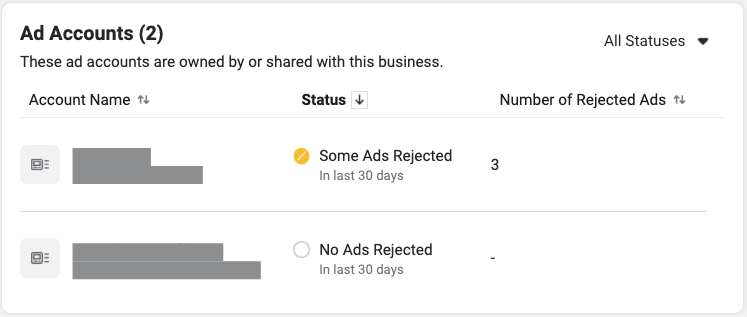
Facebook ads get pretty nitpicky when it comes to compliance. While Facebook’s policy list is publicly available, it is also extensive and has a lot of gray area. Here are the top ad-policy violations that catch advertisers by surprise:
Mentioning Facebook Incorrectly: It’s funny but true! The word “Facebook” must be capitalized and in the same font and size as the surrounding text, “Facebook” must only be used as an unabbreviated singular noun, and any Facebook logos must be unaltered and must not replace the word “Facebook.”
Mention Target’s Personal Attributes: Everyone knows that Facebook collects our personal data, but it is still creepy to be reminded of it. To avoid too much creepiness, Facebook requires that advertisers avoid using the word “you” and “your” in reference to personal attributes. “For your Keto Lifestyle” will be rejected and sounds invasive, while “Keto Fans Love Us!” will be approved. Avoid letting your target audience know that you know who they are.
Landing Page Errors: Facebook rejects ads if it believes it takes people to a poorly built or misleading page. Your domain on the ad and the landing page should match. Make sure your page has no broken links. Your landing page must also clearly belong to the same company advertised. These steps avoid the red flags that Facebook looks for when rejecting ads.
Ad text violations are usually resolved as soon as you edit the ad; it will be reviewed again and set live. For landing page violations, edit your website and then request a review of the ad.
2. Improper Categorization
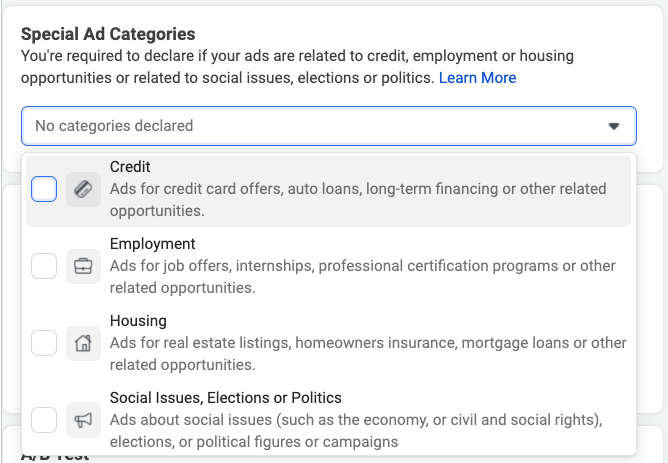
Did you know that Facebook imposes restrictions on ad targeting for certain categories? It’s true! It can be easy to miss, but if you forget to declare one of these categories for your campaign, Facebook will reject your ads. These four categories are Credit; Employment; Housing; and Social Issues, Elections, or Politics:
Credit, Employment, and Housing Opportunities – Facebook’s rationale is that businesses shouldn’t intentionally or unintentionally use demographic information to decide who they hire, lend to, or house. Once you declare your special categorization, Facebook will limit the use of certain data to target audiences like age, gender, religion, or zip code. Special Ad Audiences will replace the Lookalike Audience function to avoid inadvertently targeting based on demographic data.
Social Issues, Elections, or Politics – Facebook defines this category of ads as, “Made by, on behalf of, or about a candidate for public office, a political figure, a political party or advocates for the outcome of an election to public office; or about any election, referendum, or ballot initiative, including “go out and vote” or election campaigns; or about social issues in any place where the ad is being placed; or regulated as political advertising.”
To put it simply, if your ad wants to sway people’s political opinions for an election, select this special category. Advertisers in this category will need to also go through an ad authorization process and must be published with a disclaimer stating the name and entity paying for the ads. Once all this is done, then your ads should be in the clear!
If your ads do NOT fall into one of these categories, it is still possible that Facebook will mistakenly think that they do. If you notice your ads have been improperly flagged as one of these categories, request a review of your ad or contact Facebook Support for Ads via chat if you have repeated issues. They will usually activate the ads within a couple of days if it is truly a miscategorization on their end.
3. Poor Customer Reviews
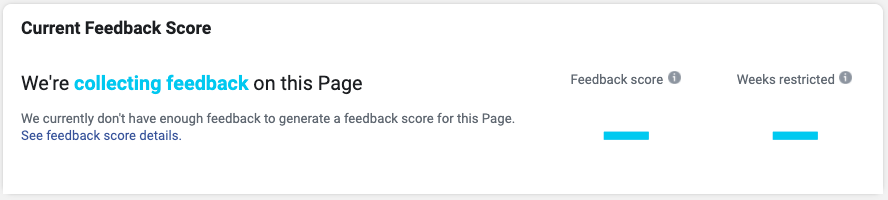
One of Facebook’s priorities is maintaining trust with their customers by ensuring advertisers leave people satisfied. Facebook does this by monitoring your company’s feedback and sends surveys to users about your company’s ads and your representation of your product. The result of this data mining is a Facebook Feedback Score between 0 and 5.
Only the lowest scores (0-1) will lead to ad removal, but a poor score (1-2) will seriously restrict ad views for the same budget. The best way to prevent and solve these issues is by regularly monitoring your score and by correctly setting consumer expectations.
Check Your Facebook Feedback Score – Get ahead of any problems and prevent restriction! Check your score on the Account Quality page under the Facebook Business Account tab. A score between 3-5 is healthy and meeting customer expectations. A score between 3-2 is concerning and demands attention before restrictions occur. If your business has no score, then Facebook hasn’t collected enough information about your company.
Set Expectations – A low score means customers feel your product doesn’t meet the expectations your brand sets. It doesn’t mean you have a bad product! Here are some key improvements to make for a better Feedback Score:
Accurate images and descriptions: For your website and ads, make sure dimensions, design, colors, and format are clearly communicated, so consumers are satisfied.
Trustworthy Suppliers: When sourcing from suppliers, it is essential to have quality control measures in place. This is especially true in the case of white-label or drop-shipped products.
Shipping Expectations: Your brand doesn’t need fast shipping, just honest and accurate time estimates and transparent shipping costs. Providing shipment tracking is a great way to improve transparency.
Good Service: If a product is sold out, ensure that customers are made aware. If a return is necessary, follow your standards to the letter. Be gracious for feedback and be proactive with solving customer issues.
Improving your reviews takes time and commitment; it will not be an overnight reversal of Facebook’s decision. Change your business for the better and be patient while the reviews come in – it might take a couple of months or longer!
4. How to Resolve Erroneous Rejection

Everyone makes mistakes, including Facebook! If your ad is incorrectly rejected for any of the reasons above, then all is not lost. Facebook has avenues to fix these issues. When an ad is rejected, Facebook sends an email and updates their account quality page, providing their reason for rejecting the ad. From here, you can read their reasoning and request a review.
What many people don’t know, though, is that there is a way to chat with Facebook directly. If your ads are consistently having trouble with being rejected, you can contact Facebook’s support team through the Facebook Business Help Center. This will take time but is worth the effort to solve consistently occurring issues.
Once your ads are approved, be aware that they will be in the same status as the campaign. This means that if the campaign is published, this ad will be too and begin using the budget.
________________________________________________________________________________
At Right Left Agency we have the skill and experience to get your Facebook Ad strategy back on track. If you’re interested in executing any of the ideas we highlighted above, let us know, and we would be happy to talk about your digital marketing strategy.


